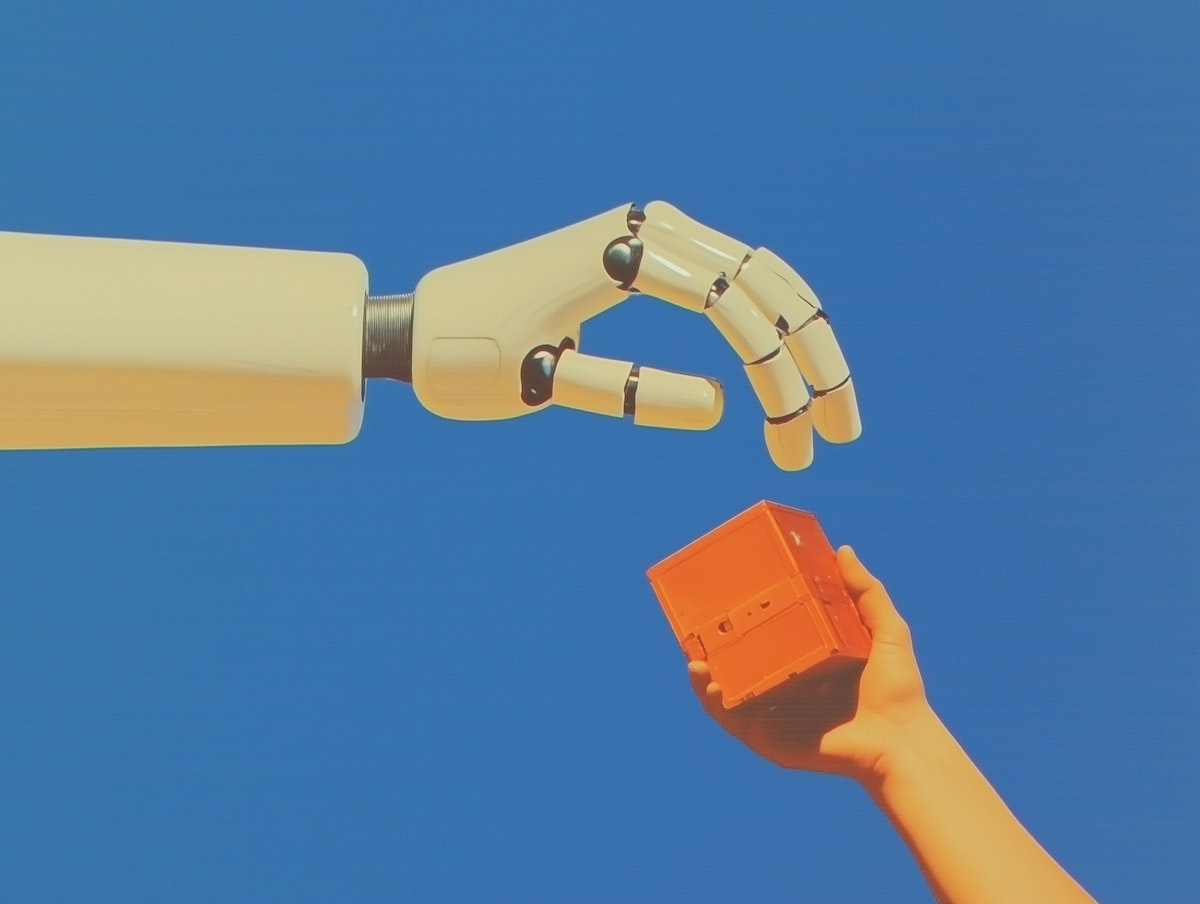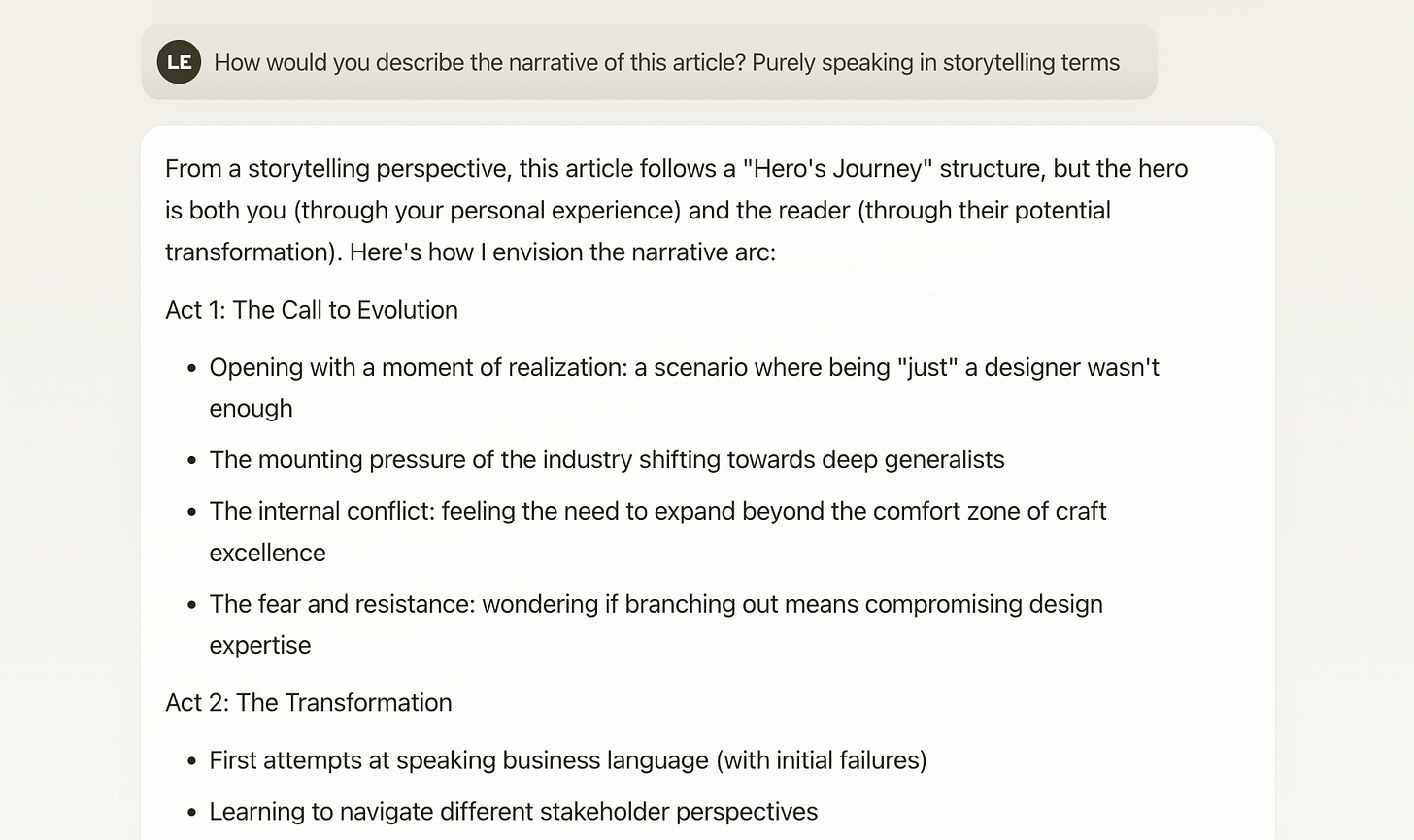AI as My Creative Partner: 3 Experiments That Changed My Workflow
My journey tinkering with AI tools transformed tedious tasks into playful experiments. Here's how Claude, Granola, and v0 changed my creative process—and might just spark joy in yours too.
It’s been only two years since the launch of GPT-3.5 in 2022, but it somehow feels like we’ve been through 10 years of technology evolution. Personally, I was skeptical at first. Anything using superlatives to claim that it’ll forever change your workflow usually seems too good to be true. Because of that, I took an observation approach and only used ChatGPT for small tasks, waiting for something that would spark my curiosity.
It wasn’t until the end of 2023 that I tried Perplexity. Their branding focused on curiosity got my attention and made me wonder, “what if I could easily answer -almost- any question that comes to mind?”. So I did that. I started asking any question that came to my mind, and I got my answers in seconds. It felt magical.
That’s when it hit me: If I want to expand my toolkit in the AI era, I have to start with curiosity instead of following prescribed workflows. Today I want to share three experiments with AI tools that have changed my workflow while allowing me to have fun in the process.
AI as a Thought Partner
I’ve been writing it depends consistently since October of 2023; before that, I had only written a few articles here and there. Up to this point, my writing process has been very organic:
Using my voice and style to share my thoughts feels natural, but I’ve always wanted to improve it somehow. What if Claude could help me with the writing process? I was curious enough to try, with one caveat: I would do the actual writing.
I started with brainstorming possible angles for an article. I briefly explained the content, the audience, goals, and a few questions I recently learned from Wes Kao on rigorous thinking. I really liked the results, which included examples and questions that could be answered depending on each possible angle, so I kept going.
It helped me build an outline that was initially too long, so I asked to shorten it and explain the narrative. I was gaining momentum, so I felt confident about starting my first draft. From then on, I started an iterative process, switching from brainstorming to editing, even asking for a score to get a good sense of how close I was to finishing, not to aim for perfection, but to understand how each review improved compared to the last.
By the end, I retook a brainstorming approach and asked for ideas to write a blurb and an outro, after which I could do a grammar review and hit publish. Mission accomplished!
Thanks to Claude, this is how my workflow looks now:
Transforming Passive Learning with Granola
As a life-long learner, watching a talk or listening to a podcast isn't an isolated action for me. I want to save ideas to reference back and keep learning from them in the future, which is why I love using tools like mymind and Notion to capture my findings in different ways, either as practical learnings, inspiration, quotes, or resources that are mentioned.
Last year, I started using Granola. It’s a game-changer like no other for note-taking during meetings, trusting that the main ideas, questions, and action items will be captured for me, allowing in turn to be truly present during conversations. It’s so good that I wondered: Can I use it to take notes in other scenarios? Let’s see what happens.
I selected a Dive Club episode I was already familiar with, an interview with Soleio for which I had already taken notes and saved quotes when I first listened to it. All I had to do was start a new note in Granola, play the podcast episode, paste my notes, and avoid talking (Otherwise, it would go into the transcript). To make the experiment even more interesting, I set the speed to 1.5x to test the accuracy of the transcript.
Granola didn’t let me down in the slightest. It did a pretty fantastic job at enhancing my notes to capture so much more than I had previously jotted down. Still, I wanted to make these notes more personalized, so I used their hidden templates feature and looked for a suitable one. However, I didn’t find anything that suited my needs, so I took matters into my own hands.
I created a template of my own that I could reuse any time I wanted to take notes during a talk or podcast with the purpose of learning. As you can see, the descriptions are brief, but each section serves a purpose of how I approach learning from podcasts or talks: Practical, inspiring, and resourceful. Et voilà!
To take this even further, Granola has a Notion integration, so I’ve created a database dedicated to this use case. I can easily refer back to these notes any time in the future and include a source link like YouTube or Spotify. I’m eager to keep adding more in the future to enhance my learning experience.
Nostalgic Prototype with v0
The 3rd and last experiment has been the most exploratory of all, and I knew going in that it wouldn’t be straightforward. There’s been a lot of discussion about tools like Replit, v0, Cursor, and many others, so I decided to try one at a time for a few weeks to get a good sense of its capabilities and limitations, without expecting a magic button that would instantly turn my ideas to life. I wanted to get my hands dirty.
It all started with a list of ideas I wanted to try, like a retro calculator, an easing curve tester with a grid of cards, an outfit checker, among many others. Each prototype has taught me something different. I now know that v0 can't do a pixel-perfect replica if you have effects and textures, or that just “asking” for 30 easing function cards is too broad, so I’ve put some ideas in the backlog.
A week ago, I decided to try to make a pixel art camera. It has been a roller coaster. Initially, my instructions weren’t creating the exact results I had in mind. If I asked for an accent color to be used, it was applied to all the buttons; if I asked for the Flip Camera button to be disabled, it was completely inaccessible, and don’t get me started on the filters. It felt like playing whack-a-mole with all the bug fixing.
One of the things that early iterations taught me was that working in chunks delivers the best results. I did the pixelated effect first, then added the controls, the visual language, and the capture view. Getting the filters right has been a very iterative process, the UI has broken down several times, and I even edited some of the code myself to fix minor bugs or improve the contrast of the filters.
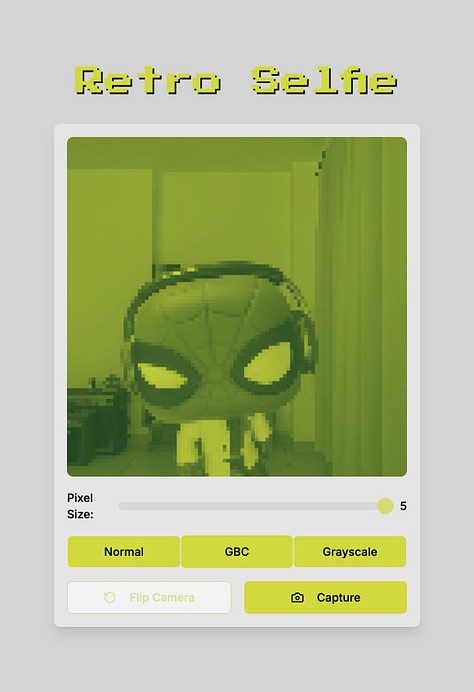
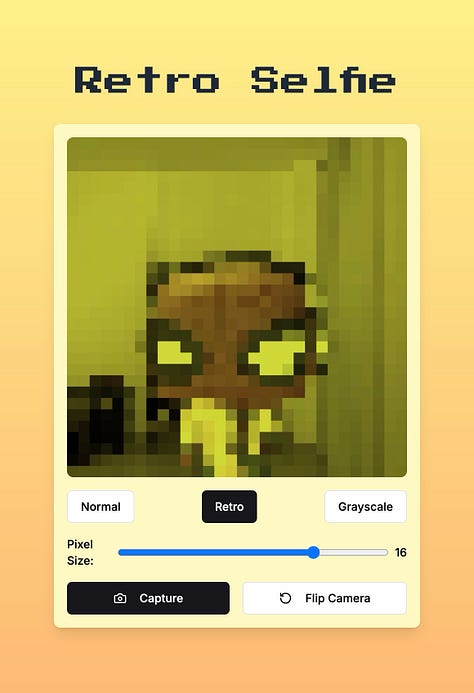
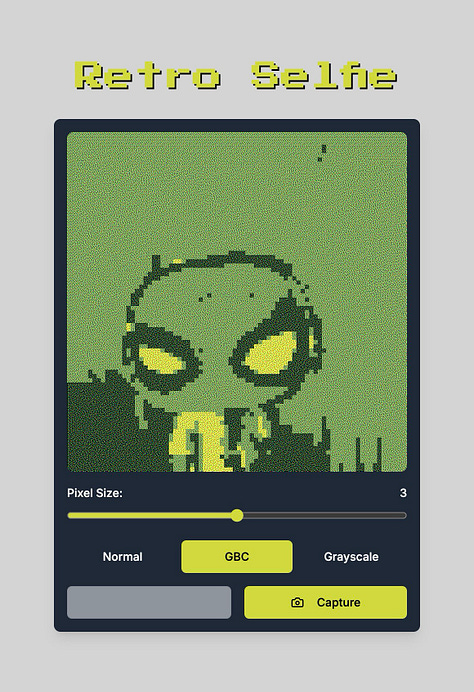
Despite all of that, I was ecstatic every time a new piece fell into place. I was building something tangible with minimal code adjustments. After many iterations, I’m proud to present the v1 of the Retro Selfie camera. This is the first of what I hope will be many prototypes in the future, with a list of ideas that keeps growing because I’ve had so much fun.


The Common Thread
I went into this process knowing that it would require patience and constant learning while leveraging playfulness to avoid falling into a strictly utilitarian approach. If it didn’t spark joy, it wouldn’t work for me. Throughout this AI-human collaboration, I’ve naturally developed some initial principles for future experiments:
Approach it with curiosity.
All you need are simple questions to get started: Can it improve the quality of my writing? What about taking notes for me and letting me enjoy a podcast episode?Define a clear intent.
Instead of boiling down the ocean, use each tool with a clear purpose. Claude helped me to brainstorm and edit, Granola expanded my learning, and v0 allowed me to fast-track my prototyping game.Make it your own.
Treat each experiment as a “creative conversation” to fit your own needs, not a script. If you’re having fun while playing, you’ll be more likely to keep practicing.
Parting thoughts
You must be thinking: “Laura, are you still skeptical?” I still am, to a certain degree, but I’m way more eager to keep tinkering and experimenting than I used to be over a year ago. At this point, it feels natural to reach out to Perplexity when I have a question, use Claude when I’m writing, have Granola in the background for enhanced note-taking, and I’m more eager than ever to keep testing other prototyping tools like v0.
You don’t need bells and whistles to get started. Aside from these experiments, I’ve done countless tests on a trial and error process, just like any other creative adventure of trying new materials and figuring out which ones you prefer because you enjoy the iterative process. Before you close this tab, jot down three repetitive tasks in your current workflow that spark zero joy. Those are your prime candidates for curious AI experimentation.
It's always more fun to learn with others than doing it alone, so don't hesitate to reach out on Bluesky if you want to continue the conversation. If this article has been helpful, share it with a friend!
Over and out,
Laura ✌️